
Recording the Screen with Audio to Video and Screenshot of the Screen
InnoVideo Studio
About this game
You can simply download Screen Recording with Audio to Video and Screenshot Screen on android and get the following facilities and features of the app:
- Completely free access to the features of this unique app;
- No restrictions on time of use;
- The ability to record video from your screen together with audio and still with no root privileges;
- The ability to use the system to edit the recording after shooting;
- Ease of use and an open set of diverse application features;
- Support for a huge number of languages.
Recording video from the screen just got easier
The user can easily access all the open functions of the application, including screenshots, recording with sound and editing mode. Generally, the features of the editor are very versatile and allow you to engage not only in modifying photos but also videos. You can easily cope with the training and enjoy the ease of use of the application. Moreover, the user can easily exchange videos and share them with social network users. You can change the quality of videos and pictures by yourself and can only enjoy it.
Game info
| Application version | 1.1.6 |
| Size of the app | 14.94 Mb |
| Age restrictions | 3+ |
| Category | Tools Apps |
| Last update | Jul 23, 2019 |
| Number of downloads | 8215 |
| Required Android version | Android 5.0 |
| Developer | InnoVideo Studio |
| Cost | Free |
| Languages | English |
| Сopyright | InnoVideo Studio |
Older versions
There are no comments yet

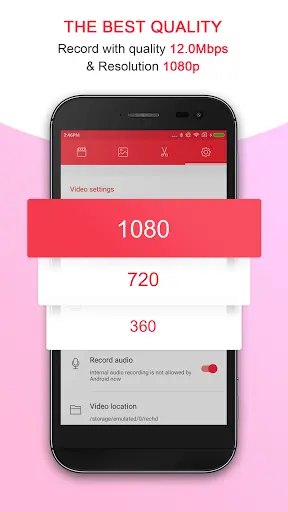
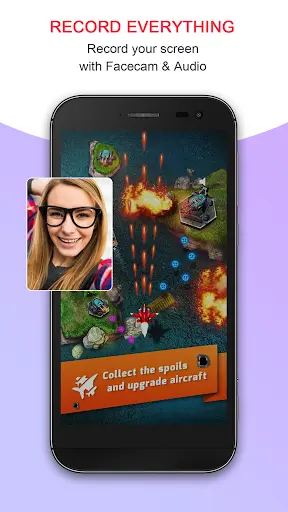
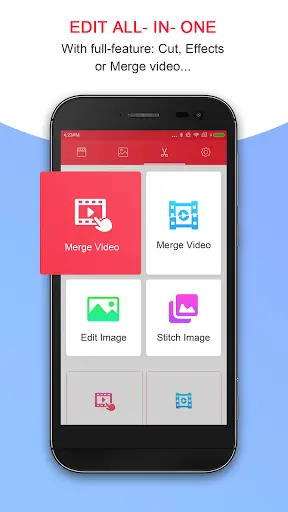

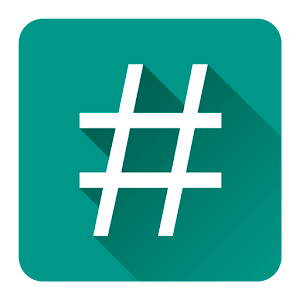








Rate the app