
Word DOC to PDF
OT Apps
About this game
Word DOC to PDF – Easily Convert Documents to PDF
This app allows you to convert DOC, DOCX, and ODT files into PDF format.
You can choose to upload files from an external SD card, internal storage, or import documents directly from Dropbox using the built-in file browser.
How to Use:
- Install and open the app, then select "Upload & Convert File" or "Convert a Dropbox File".
- Choose a document with a .doc, .docx, or .odt file extension.
- Select the page orientation (portrait or landscape).
- Pick a page size:
- Tap the "Convert File" button.
Once the PDF is generated, you can save it to your device or upload it to Dropbox.
The app supports multiple languages, including Arabic, Chinese, Cyrillic, Greek, Hebrew, Hindi, Latin, and more.
Game info
| Application version | 3.0 |
| Size of the app | 4.29 Mb |
| Age restrictions | 3+ |
| Category | Tools Apps |
| Last update | Mar 18, 2025 |
| Number of downloads | 5 |
| Required Android version | Android 4.4+ |
| Developer | OT Apps |
| Cost | Free |
| Languages | English |
| Сopyright | OT Apps |
Older versions
There are no comments yet
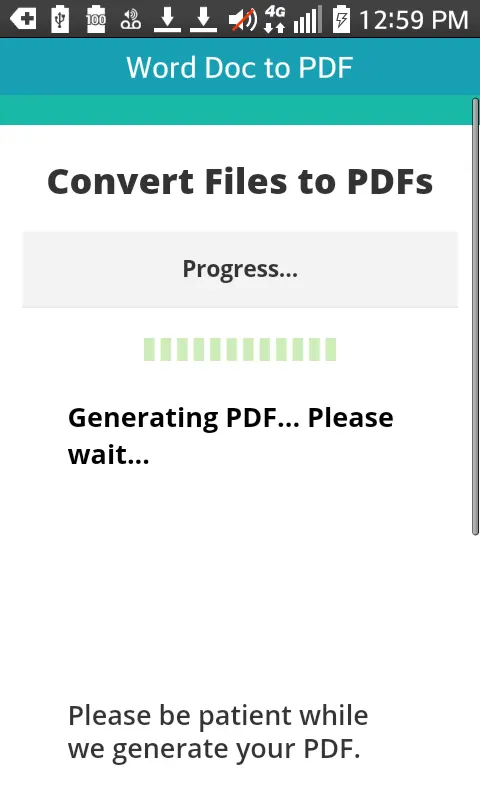
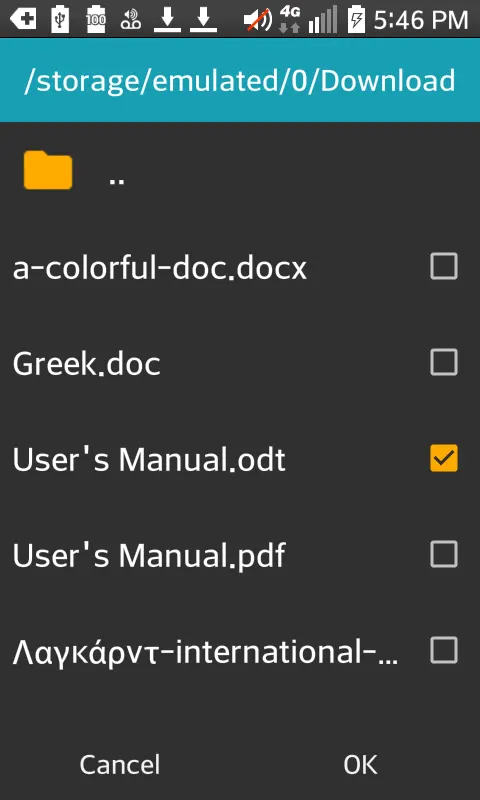
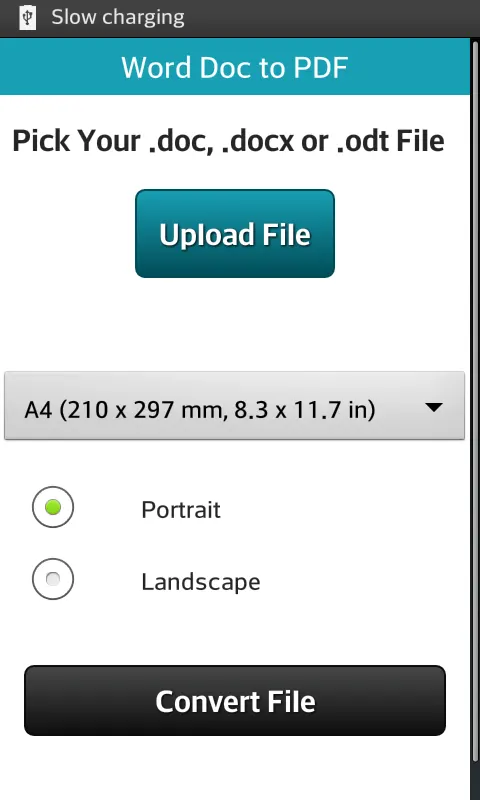
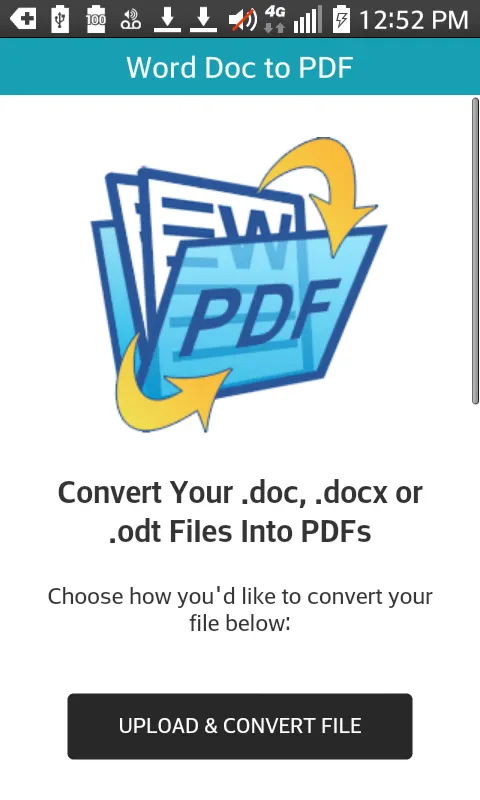






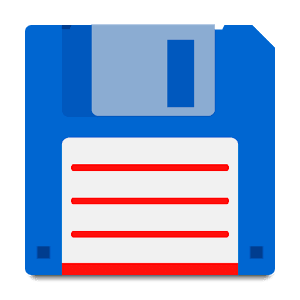



Rate the app